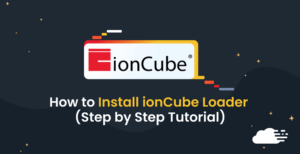Python is a high-level programming language and object-oriented. Python 3.9 has been released with advanced security updates and with various changes in it that include multiple new modules and improved existing modules and new features.
Our technical team support will help you with how to install python 3.9 on ubuntu, Debian, and the linuxmint Nagios- related issues under our server management plan. You can also take assistance from our technical team support 24/7 for fixing the error or any sort of installation and migration
The latest python 3.9 stable version is now available for the products used, the Debian-based Linux distributions including the older version of Python in software repositories but the Debian package is not available in all distributions. Let’s have a glance at the article where you can learn to compile python 3.9 from source code and install it on Debian.
Following the steps will help you with how to install Python 3.9 on Ubuntu, Debian, and LinuxMint systems using source code.
Prerequisites
Initially, login into the Debian system. Open a terminal (CTRL+ALT+T) follow the below command to update packages.
sudo apt update && sudo apt upgrade
Install required package for the compilation of python source code.
Then install the required packages for the compilation of Python source code.
sudo apt install wget build-essential libreadline-gplv2-dev libncursesw5-dev \
libssl-dev libsqlite3-dev tk-dev libgdbm-dev libc6-dev libbz2-dev libffi-dev zlib1g-devInstalling Python 3.9
From the official website try to install python’s latest version source code.
Later compile the source code with your system and install it.
Steps to install python 3.9 on the Debian system
Execute the following commands and install python 3.9 source from its official site.
wget https://www.python.org/ftp/python/3.9.4/Python-3.9.4.tgz - Once the installation has completed then extract the archive file on your system.
- Once the download is completed, extract the archive file on your system.
- tar xzf Python-3.9.4.tgz
- By using the cd command and try to change the extracted directory, then prepare the Python source code for the compilation on your system.
- cd Python-3.9.4
- ./configure –enable-optimizations
- Finally, execute the command to complete the python installation process on the Debian system. The altinstall prevents the compiler to override default Python versions.
$ make altinstall Wait until the python installation completes.
Check Python Version
Later, installing python 3.9 on Debian 10 system. Check python 3.9 by using the python version, execute the command.
python3.9 -V
Python 3.9.4This will also install pip for Python 3.9.
pip3.9 -V
pip 20.2.3 from /usr/local/lib/python3.9/site-packages/pip (python 3.9)That’s all you have successfully installed Python 3.9 on Debian 10 system.
Conclusion
In Short, Follow the steps to install Python 3.9 on Ubuntu, Debian, and LinuxMint systems using source code. Need assistance, you can take our technical team support to install python 3.9 on Debian on your behalf.