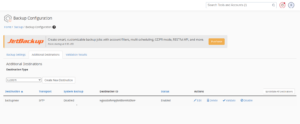IonCube Loader is a PHP extension used to decode files that have been encoded using IonCube’s proprietary encoding technology. It’s for protecting PHP-based applications from unauthorized access.
Here is the steps to install IonCube Loader to protect your php code in Ubuntu 22.04 server.
1. Download and extract the IonCube Loader using the below commands.
wget https://downloads.ioncube.com/loader_downloads/ioncube_loaders_lin_x86-64.tar.gz
tar -xvzf ioncube_loaders_lin_x86-64.tar.gz2. After extraction go to IonCube directory
cd ioncube/3. Find the directory where you need to copy the extension using command
php -i | grep extension_dirIt will be listed as shown below.

4. List the ioncube .so extension inside the directory,
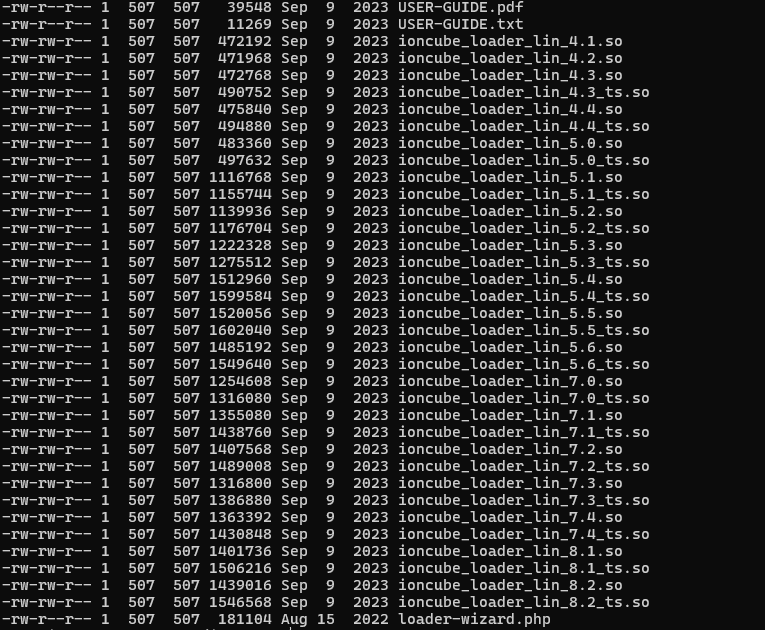
5. Make sure to copy the ioncube .so extension that it corresponds to the PHP version. Here it is php8.1
Use the command below to copy to the directory listed in previous command
cp ioncube_loader_lin_8.1.so /usr/lib/php/202109026. Find the php configuration path using shell command below
php -i | grep 'php.ini'7. Load the ionCube extension as a zend_extension.
use the echo command below to load the ionCube extension to the php.ini file listed in previous command
echo'zend_extension=/usr/lib/php/20210902/ioncube_loader_lin_8.1.so' > /etc/php/8.1/cli/php.ini8. Restart the PHP-FPM service to take effect the modified configuration.
service php8.1-fpm restart9. However, use the following command to check its operation.
php -vOutput should be as shown below.
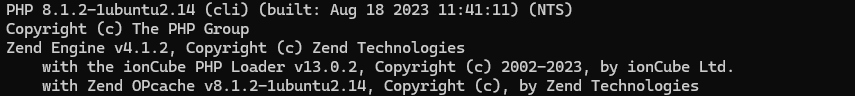
If you run into any issues or hiccups throughout to How to Setup IonCube Loader our Support Team members are here to help.