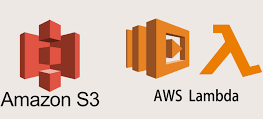The Zabbix proxy plays a crucial role in handling performance and availability data for the Zabbix server, effectively distributing the data collection workload. By employing a proxy, the server can delegate some of its responsibilities, lightening its load.
Moreover, integrating a proxy offers a straightforward method for establishing centralized and decentralized monitoring systems, as all agents and proxies report data to a singular server, streamlining data collection.
The functionalities of a Zabbix proxy include:
- Monitoring areas with unreliable communication networks.
- Offload the Zabbix server, particularly when monitoring extensive device networks.
- Distributed environment monitoring
- For monitoring a client server that belongs to different network as that of the server
Here, we are discussing the steps involved in adding a client server that belongs to different network as that of the server to Zabbix monitoring,
Install and configure Zabbix for your platform
Download the latest version from the official website of Zabbix for your Operating system. Please note that the proxy should have the same major version as the zabbix server.
Install Zabbix repository
wget https://repo.zabbix.com/zabbix/6.4/ubuntu/pool/main/z/zabbix-release/zabbix-release_6.4-1+ubuntu22.04_all.debdpkg -i zabbix-release_6.4-1+ubuntu22.04_all.debapt updateInstall Zabbix proxy
You could choose MySQL/PostgreSQL/SQLite3 as database. Here we choose SQLite3.
apt install zabbix-proxy-sqlite3Configure the database for Zabbix proxy
Edit file /etc/zabbix/zabbix_proxy.conf and set DBName parameter as /tmp/Zabbixproxy
For Passive mode, set ProxyMode=1 and for active mode,set ProxyMode=0
The IP address of the server needs to be provided in the “Server=” parameter of configuration file.
Start Zabbix proxy process
systemctl restart zabbix-proxysystemctl enable zabbix-proxyConfigure Zabbix agent
In /etc/zabbix/zabbix_agentd.conf , give private IP address of proxy server in the “Server=” field
Retart Zabbix proxy process
systemctl restart zabbix-agentAdd zabbix proxy
Add it in frontend interface with public IP of the proxy server as interface IP address. The proxy name should be the same as the name given in the configuration file.
Add Zabbix client
Add it in frontend Zabbix interface as Host with it’s private IP as interface IP address. Choose it from the dropdown list from where you have created.
Check the availability status of the client server we have added to verify the connection.
If you have any questions or require assistance with “How to Setup Zabbix Proxy”, please don’t hesitate to contact Skynats. Feel free to reach out to us with any queries you may have.