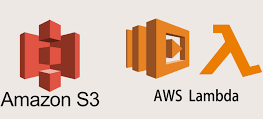The duf command is used to the how much disk space is available on the mounted file system, i.e in Linux, macOS, Windows and Unix-like systems.
This blog helps you to install duf (duf – Disk usage/ free utility for Linux BSD,macOS & windows). You can refer our server management plan for further details.
Features:
It is easy to use
Colourful output
Adjust to your terminal’s width
Sort the results as per our needs
Filters and groups
Can conveniently output JSON
Installation
Package
Linux
BSD
- FreeBSD: pkg install duf
macOS
Windows
with scoop: scoop install duf
Android
Android (via termux):pkg install duf
Binaries
Binaries for Linux, FreeBSD,OpenBSD,macOS,Windows
From source
Ensure that you have a working Go environment(Go 1.12 or higher is required).follow the instructions below.
git clone https://github.com/muesli/duf.gitcd dufgo buildUsage
Now you can simply start the duf without any command-line arguments.
duf
If you proviso arguments, duf will only list specific devices and mount points.
duf/home/some/fileIf you want to transfer all list that includes the pseudo, duplicate, inaccessible file system.
duf - -allNow you can also hide and show the specific tables:
duf --only local,network,fuse,special,loops,binds
duf --hide local,network,fuse,special,loops,bindsyou can also hide and show the specific tables:
duf --only-fs tmpfs,vfat
duf --hide-fs tmpfs,vfatsort the output
duf --sort sizeValid keys are: mountpoint, size, used, avail, usage, inodes, inodes_used, inodes_avail, inodes_usage, type, filesystem.
Hide or show particular columns
duf --output mountpoint,size,usageValid keys are: mountpoint, size, used, avail, usage, inodes, inodes_used, inodes_avail, inodes_usage, type, filesystem.
List inode accusation instead of block usage:
duf --inodesIf the duf doesn’t trace your terminal’s colours correctly, you can set a theme:
duf --theme lightIf you prefer output as JSON
duf --jsonTroubleshooting
Users of oh-my-zsh should be aware that it already defines an alias called duf, which you volition person to region successful in order to use duf:
unalias dufConclusion:
In short, duf is a command-line utility that suitable for personal Linux desktop, macOS or for the development server. You can take our technical support team for further troubleshooting and installation.