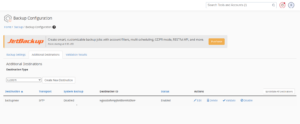Let’s have a peek at the topic of how to migrate the Nagios core from one Linux server to another, the new Linux server that involves transferring the existing data, services, email alert script, defined hosts and the pnp4nagios data.
From this blog, you will get an apparent view regarding migrating the Nagios to a new Linux server as it is part of our server management plan.
Step 1: Build the NEW server
First, you need to install the CentOS Linux on the new server and then configure it.
Step 2: Install Nagios
Once you are done with the Linux installation, you need to install the Nagios core 3.5.1 in the new server with required configuration.
Once you are done with the Nagios setup, ensure that the dameons are running and able to open it in the web browser.
Step 3: Transfer configuration files.
For example, the new server hostname/IPAddress is testserver/192.168.1.10
[[email protected] ~]# scp /usr/local/nagios/etc/*.cfg testserver:/usr/local/nagios/etc/
[[email protected] ~]# scp /usr/local/nagios/etc/objects/*.cfg testserver:/usr/local/nagios/etc/objects/
[[email protected] ~]# scp /etc/httpd/conf.d/nagios.conf testserver:/etc/httpd/conf.d/
Step 4: check the Nagios configuration.
Check and ensure that the migrated Nagios server is working well by running the following commands.
[root@testserver ~]# /usr/local/nagios/bin/nagios -v /usr/local/nagios/etc/nagios.cfgIf you get total warning is 0 and total error is 0 that indicates migration is working fine.
Total Warnings: 0
Total Errors: 0
Step 5: Pnp4nagios migration
The PNP4Nagios is an external program. Usually, the Nagios pass the data to the external program to store the data for later analysis purpose.
Later, Will change the IP address configuration of both data servers.
We replace the same address of the old Nagios server and vice versa for the newly installed Nagios Linux server.
Then finally, reboot both machines and check whether the new Nagios server is working fine.
Conclusion
This is blog will help you to migrate the Nagios to the new Linux server. If you need any assistance to migrate the Nagios contact our technical team support.