OpenSearch Dashboards is an open-source visualization and analytics tool that allows you to explore, visualize, and analyze data stored in an OpenSearch cluster. It is part of the OpenSearch project. OpenSearch and OpenSearch Dashboards are developed to provide users with powerful tools for real-time data search, analysis, and visualization.
Let’s look at the steps involved in installing OpenSearch Dashboard on Ubuntu 22.04.
1. Add repository for opensearch dashboard
echo "deb https://artifacts.opensearch.org/releases/bundle/opensearch-dashboards/2.x/apt stable main" | tee -a /etc/apt/sources.list.d/opensearch-2.x.list2. Update the package lists using the command
apt update3. Install OpenSearch dashboard using the command
apt install opensearch-dashboards4. edit the OpenSearch dashboard configuration file opensearch_dashboards.yml
The default configuration file for the OpenSearch dashboard is located in the path /etc/opensearch-dashboards/opensearch_dashboards.yml
Edit the parameters as per your requirements using vim/nano command
vim /etc/opensearch-dashboards/opensearch_dashboards.ymlchange the parameters as below
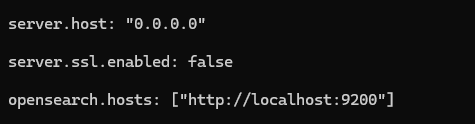
Save and close the file.
5. Restart the OpenSearch dashboard service to apply the changes and check the status using systemctl command.
systemctl restart opensearch-dashboards
systemctl status opensearch-dashboards6. Access OpenSearch dashboard
Access the OpenSearch dashboard using the URL http://your-server-ip:5601 in the browser.
Default port for OpenSearch dashboard is 5601.
OpenSearch dashboard login page will be displayed as shown below.
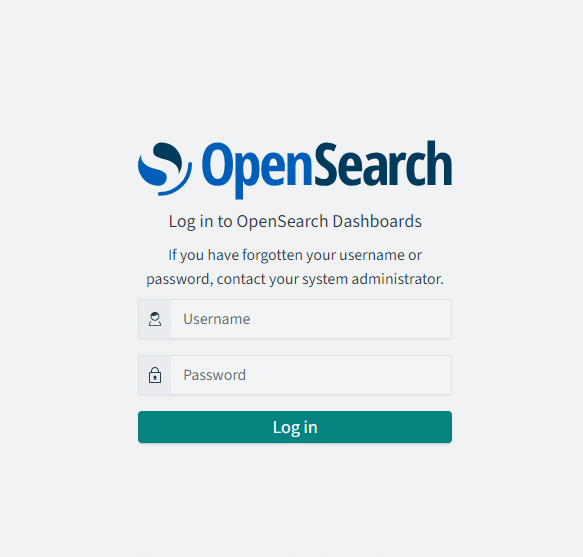
Enter the OpenSearch Dashboard’s default username as admin and password as admin, and then click on Login.
After successfull login and that follows the instructions, the OpenSearch dashboard will appear as shown below.
Enter the OpenSearch Dashboard’s default username as admin and password as admin, and then click on Login.
After successfull login and that follows the instructions, the OpenSearch dashboard will appear as shown below.
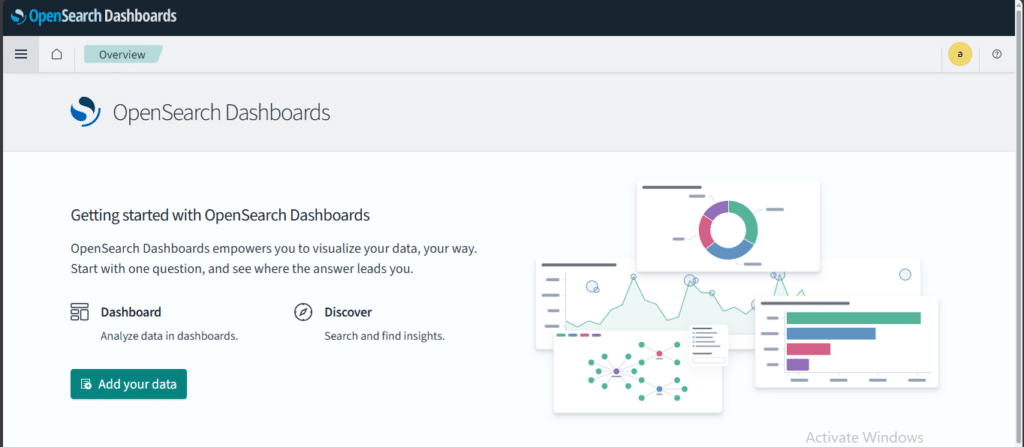
If you encounter any issues or need personalized assistance, don’t hesitate to reach out to our expert Support team. Contact Skynats, and let us help you get the most out of your OpenSearch Dashboard on Ubuntu 22.04.

