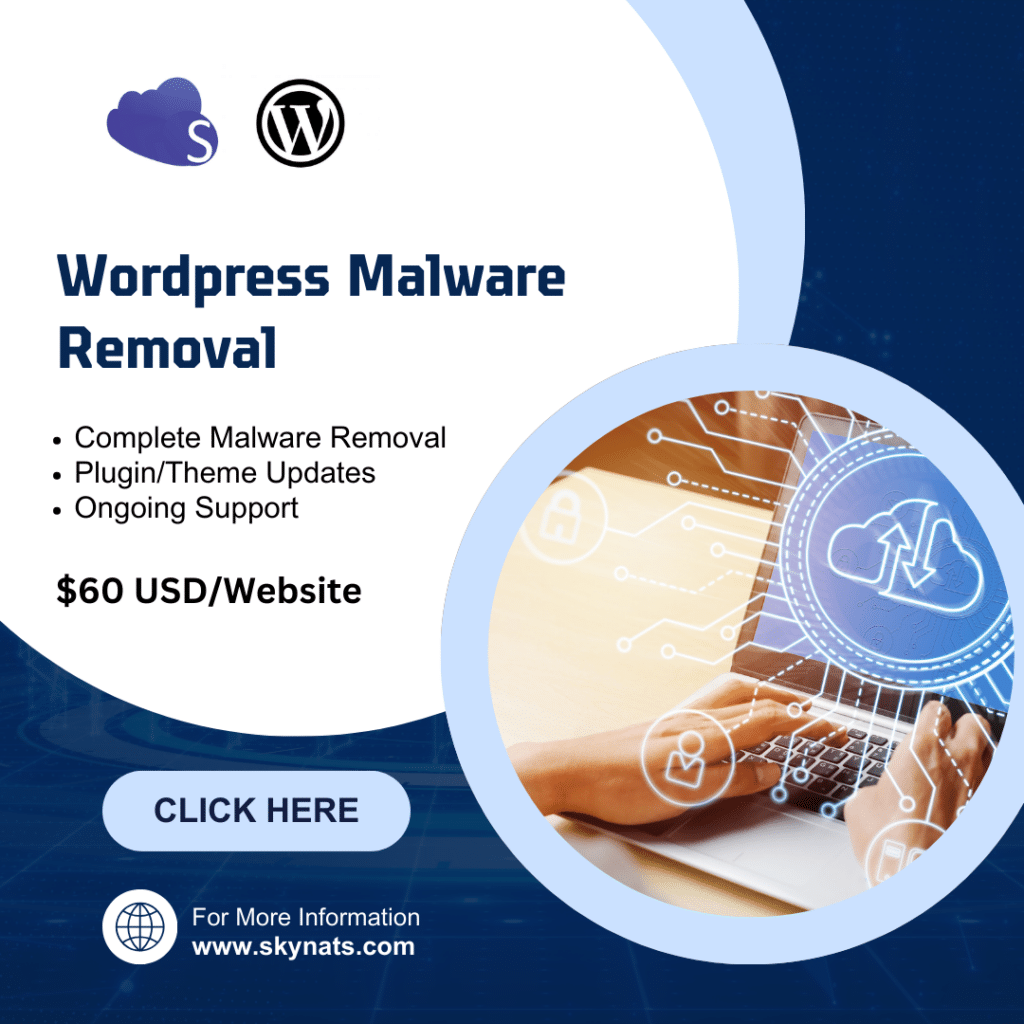In today’s evolving cybersecurity landscape, securing Linux endpoints is just as crucial as protecting Windows or macOS systems. Bitdefender Endpoint Security Tools offers powerful protection for Linux systems with features like on-access scanning, manual scanning, and centralized policy control via the GravityZone Control Center.
Installation Options for Bitdefender BEST on Linux
There are two primary methods to install Bitdefender Endpoint Security Tools on a Linux system:
1. Remote Installation via GravityZone Control Center
You can remotely install Bitdefender Endpoint Security Tools from the Network Inventory section of your GravityZone Control Center dashboard. This method allows for efficient deployment across multiple systems.
2. Manual Installation
If you prefer to install manually or are dealing with a single system, follow these steps:
Step-by-Step Manual Installation:
Download the Installation Package:
- Navigate to: Network > Packages in GravityZone.
- Select your desired installation package.
- Click Send Download Links.
- Copy the provided Linux installation command.
Run the Command on Your Target Linux System:
Open a terminal on your Linux endpoint and paste the command to download the installation archive.
https://cloud.gravityzone.bitdefender.com/Packages/NIX/0/-tQ8bq/setup_downloader.tarUnpack the Archive:
tar -xvf installer.tarMake the Installer Executable:
chmod +x installerRun the Installer
./installerVerify Installation:
To confirm the agent has been installed successfully.
systemctl status bdsec*Configuring On-Access Scanning
Bitdefender for Linux includes on-access scanning capabilities that monitor specific system directories in real time.
To review or customize the directories being scanned:
- Go to the Policies section in GravityZone.
- Select a policy and navigate to:
Antimalware → On-Access → Settings → Advanced - Add or remove directories as needed to ensure continuous protection for key areas of your system.
Scheduling On-Demand Scans
Bitdefender supports scheduled Full, Custom, and Quick scans for Linux endpoints:
- In the GravityZone Control Center, open the desired policy.
- Navigate to Antimalware → On-Demand.
- Click + Add to create a new scan task.
- Choose a scan type (e.g., Custom Scan).
- Configure scan targets, options, and scheduling settings.
- Click Save to apply the task.
Final Thoughts
To install Bitdefender Endpoint Security Tools on Linux, simply follow the straightforward process. This will effortlessly bring enterprise-grade protection to your Linux endpoints. Bitdefender offers real-time on-access scanning, customizable policies, and powerful on-demand scan tools to ensure that your Linux infrastructure is just as secure as the rest of your environment.
Our staff is here to help you install Bitdefender Endpoint Security Tools on your Linux server or guarantee that your server is totally guarded against threats if you require professional advice.We at Skynats are experts in Web Server Hardening Services, which use cutting-edge security procedures to protect your infrastructure. Get in touch with us right now to protect your servers with dependable protection and expert assistance.