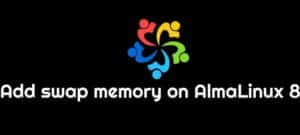What is PPA ?
A Personal Package Archive (PPA) is an external repository that is managed by individuals or teams to handle software packages, in contrast to Ubuntu’s official repositories.
Public Key Archives (PPAs) deliver software not available in official repositories or upgrade current software. Moving on to Ubuntu PPA repository installation:
First, run the command apt update for updating the package lists for available software packages.
#apt updateNow, install the software-properties-common package, as this package provides several utilities for managing software repositories like add-apt-repository command.
#apt install software-properties-common
Here,installing a java repository using a PPA; normally, we need to find a PPA that provides Java packages.
Furthermore, Java is distributed directly by Oracle or other channels; it is not distributed through PPAs. One common method to install Java on Ubuntu or Debian-based systems is by using the linuxuprising PPA, which provides Oracle Java packages.
We can add the linuxuprising PPA into the system using the below command:
#add-apt-repository ppa:linuxuprising/javaUpdate the package list by running:
#apt update
After installing the PPA and modifying the package lists, you will be able to install Oracle Java by carrying out the below command:
#sudo apt install oracle-java17-installerPlease note: if you need to set this as the default Java version on your system. You can do this using:
#update-alternatives --config java
This displays a list of installed Java versions, along with their paths. Here each versions identified by a number is to set the Java version as the default, enter the corresponding number and press Enter.
We can use the below command for verifying the current installed version of java:
#java -versionThis is how we install Oracle Java using the linux uprising PPA repository. Always remember to only add PPAs from trusted sources, as they can potentially introduce security risks to your system.
Our Support Team is available to help you with installing packages using PPA repository in ubuntu, if you encounter any issues or errors.