We can access and upload files, data, and images in the server by using File Transfer Protocol (FTP). Pure-Ftpd is one of the types of free FTP servers. Some of our users got this error “530 Login Authentication failed” when trying to connect their cPanel Pure-Ftpd account via an FTP client.
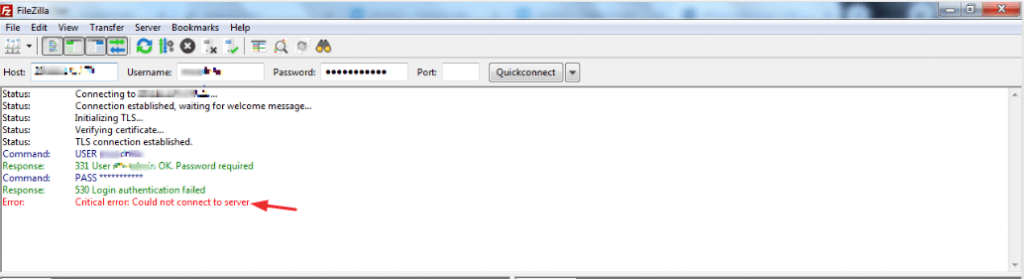
This error occurs due to the FTP server is unable to verify whether the user’s login credentials are correct.
On our cPanel server management plan, our team will be dealing all these type of issues and let’s see how we will fix the issue.
Causes for the 530 Login authentication failed error :
1. Incorrect Login credentials used.
We have to give the host, username and password, and port for the FTP logins. If the username or password given is incorrect then the connecting window will show a 530 login authentication failed error.
In cPanel there are default FTP account and additional FTP accounts, also each is associated with its domain. For a default cPanel FTP user its the username for FTP will be its cPanel username. But for the Additional FTP accounts, the username will be like this “[email protected]”.
If the login details are not correctly given (even a single extra space given for the password) will produce this 530 authentication failed error.
2. PureftpdPassword Database Corruption:
Pure-Ftpd stores the user passwords in its database in the form of md5 encrypted form. cPanel updates or any FTP server changes will accidentally corrupt this pure-Ftpd database.
This issue will also cause 530 authentication failed error.
Database corruption causes other bigger problems also.
3. Incorrect DNS Information:
If you are getting this error when using the host option in the FTP client as the domain name. It may be an issue with your incorrect DNS records added.
You should check the above three criteria for finding the exact issue in case not yet solved the error.
Solutions :
1. You should check that the username, hostname and password are correctly given in the FTP client like Filezilla, CuteFTP, FlasFXP or any other.
2. In case of password database corruption you need to check it with your server side, you need to sync the FTP passwords via WHM using ftpudate script. If the previous one fails it will update the corrupted password with the proper ones. You can run the below script to sync the FTP passwords for a cPanel server,
/scripts/ftpupdateYou can do forceful synchronisation by switching FTP server from Pure-Ftpd to Proftpd and vice versa to correct the password database.
3. If you are using the host as your hostname or domain name then you should confirm that the A record for the domain is correctly pointed to the IP address of the hosting.
So when you are getting the “530 Authentication failed error for your cPanel Pure-Ftpd user”, you should check first the login credentials are entered correctly in the FTP client. If the issue persists even after that, you should check the other three criteria.
Our well-experienced technical team will help you to resolve any issue related to the FTP server within a short span of time.

