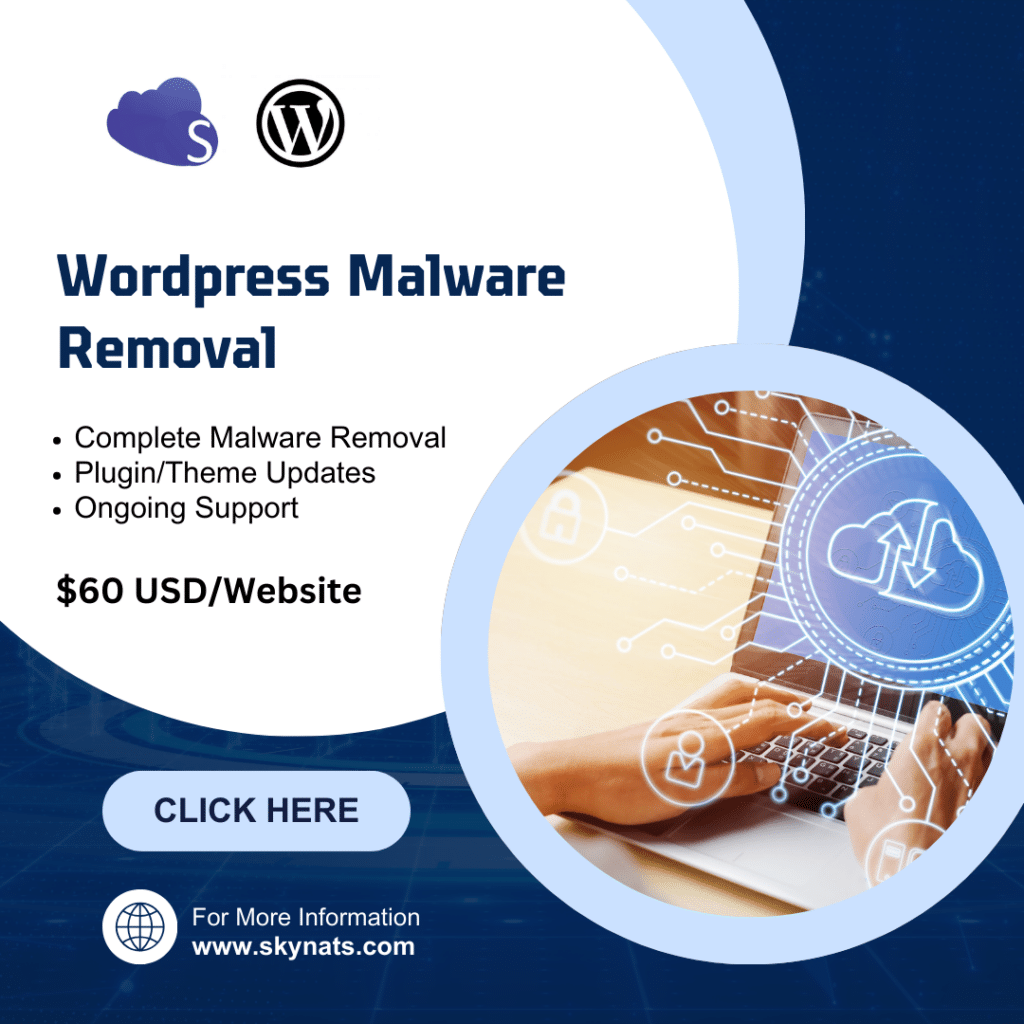In modern Linux distributions, the systemd system and service manager handles the startup, stopping, and supervision of system services. While this structure brings consistency and power, there are times when you’ll want to remove a service entirely — perhaps because it’s no longer needed, conflicts with other components, or you’re simply cleaning up your system. This blog will walk you through how to safely identify, stop, disable, and remove systemd service in linux so your system remains tidy and performant.
Major Steps to Remove Systemd Service in Linux:
1. Identify the Service
First you need to find out the exact name of the service you wish to remove. You can list all currently active services:
systemctl list-units --type=serviceIf you already know part of the service name, you can use:
systemctl | grep <service-name>This helps you locate the correct unit file name.
2. Stop and Disable the Service
Before deleting anything, you should stop the service (if it’s running) and disable it so it won’t start on the next boot:
sudo systemctl stop <service-name>
sudo systemctl disable <service-name>Stopping prevents ongoing activity, disabling blocks automatic startup.
LFCS Certification eBook
3. Remove the Service Unit File
Once the service is stopped and disabled, you can remove its unit file from the system. Typically systemd unit files reside in one of these directories:
/etc/systemd/system/
/lib/systemd/system/You would run something like:
sudo rm /etc/systemd/system/<service-name>.service# or if the file is in the other dir:
sudo rm /lib/systemd/system/<service-name>.serviceAfter removal, reload systemd’s configuration so it reflects the change:
sudo systemctl daemon-reloadConclusion
Removing unused or unwanted systemd services is a straightforward process—but it must be done carefully. By identifying the correct service name, stopping and disabling the unit, deleting its file and reloading systemd, you ensure the system remains clean and avoids unnecessary services consuming resources. Before deleting, always verify the service is no longer needed and that you have proper backups or can restore it if required. With this approach, you maintain control over your Linux system’s services and boot behavior.
If you need help performing advanced system operations or run into issues while trying to Remove a systemd Service in Linux, our expert team is ready to assist. At Skynats, we offer comprehensive Linux Server Management services designed to handle service optimization, troubleshooting, performance tuning, and secure server configuration.