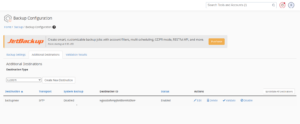
Setting Up Additional Backup Destination to a Custom Drive in a cPanel server
I have mounted a new disk /backup2 to the backup server 10.xxx.xxx.110 in order store the backups from the live server 103.xxx.xxx.120 which is a cPanel server. The backups will be currently kept on a functional server. To move the backups to the backup server’s /backup2 mount, we need to configure the backups. Let’s look at how to set up the backup configuration: Setting up Backup Configuration : Firstly, ensure that the disk is correctly



