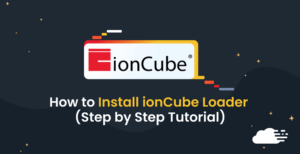Now users running Ubuntu 20.04 LTS can use Cpanel and WHM version 98. But it is an experimental software with some features that are still under construction, so we do not recommend this use case for the production environment before the completion.
The Cpanel and WHM version 98 support on Ubuntu 20.04 LTS provides the below functionalities ;
- Users will be able to install WHM and Cpanel version 98 on their Ubuntu 20.04 LTS successfully.
- Account functions like creation and management, Backups, Multi-account funsctions, packages, resellers.
- Cpanel, service configuration, Software – EasyApache4.
- Email management.
- DNS tools.
- MySQL management. (MySQL 8.0 version is currently supported database service and version for Ubuntu 20.04 LTS cpanel)
- Firewall management – Security Center, SSL-TLS.
- Additional tools like Development, Locales, Market, Restart services, Scripts, Server configuration excluding the Mail node profile, Server status, System health, System reboot, themes.
Cpanel and WHM version 98 support on Ubuntu 20.04 LTS doesn’t provide below functionalities now,
- Plugins
- Support
- Transfer
How to Install WHM on Ubuntu 20.04 LTS?
For installing Cpanel on your server you have to purchase a Cpanel free trial license first.
Then you need to update the current packages in your Ubuntu server.
sudo apt-get updateYou have to set a hostname for the server. For example,
hostnamectl set-hostname server.skynats.comRun the below command to start the cPanel installation on the server
cd /home
curl -o latest -L https://securedownloads.cpanel.net/latest && sh latestYou can now access the WHM using https://your_server_ip:2087/
https://192.168.10.1:2087You can log in using the root user and it’s password.
If you are facing any issues, contact our technical support team.