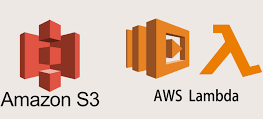An error 0x204 occurred while connecting to the AWS server. This error occurs while login into the remote machine on VPC.
Usually, the error 0x204 means that the vpc was not able to connect with the internet that is because when the internet gateway is not allowing communication from the internet to the VPC.
As a part of AWS management service, we use to fix AWS related errors for the web hosts, AWS users etc. for further detail information you can contact our technical team support for any assistance.
How we tackle AWS error code 0x204
1. Enable the Remote Desktop protocol
Please try to check the remote connection setting in order to ensure whether the pc is able to access the other devices. Follow the instructions to be done.
First, you need to open the Run app by pressing the Windows logo key+R.
- Later. type the SystempropertiesRemote.exe on the text box and then click the ok button.
- It will drive to the System Properties menu.
- Here, you can navigate to the Remote tab.
- Then move the Remote Desktop section.
- The next step is to select Allow remote connections to the system.
- Check the Allow remote connections from the computer running a remote desktop with network-level authentication which is recommended
- Finally, click Apply and OK button to save the changes.
2. Configure the security settings
Follow the instructions and ensure that the windows firewall allows remote desktop connections.
We can also make sure that the Windows Firewall allows remote desktop connections. Here are the instructions we follow.
- In the Start Menu, locate Control Panel and enter.
- Later, click on System and Security.
- Then navigate to Windows Defender Firewall.
- After that, click on the link “Allow an app through the Windows firewall”
- Finally, locate Remote Desktop and you need to check it.
Conclusion
This blog will give clear instruction to fix AWS error 0x204. The error occurs while connecting to the remote machine on VPC. Need some expert support? have a conversation with our technical team to fix Libvirt error on your behalf.